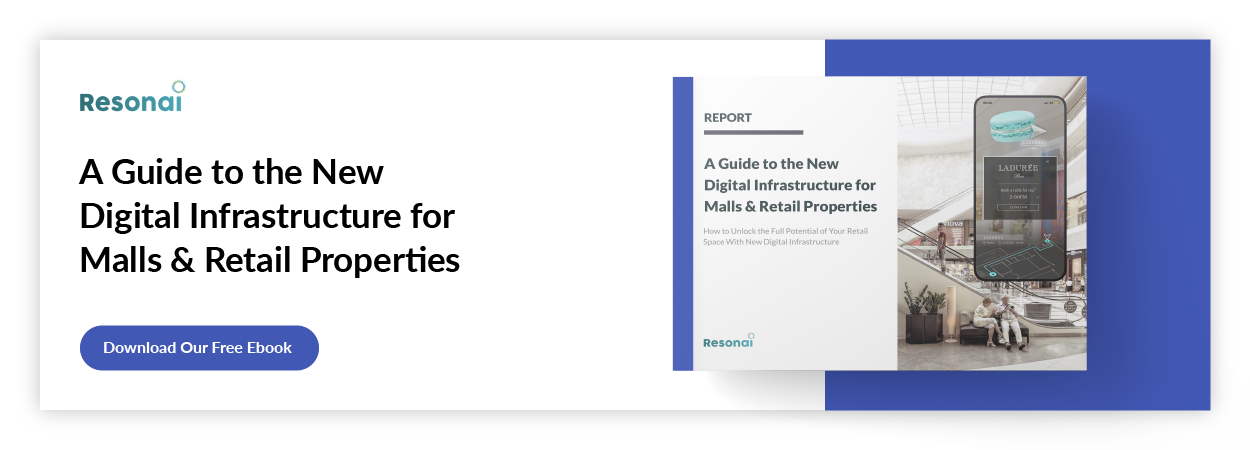5 Free Retail Store Layout Design Tools
Drag-and-drop interfaces and collaboration features give store planners the tools they need to create effective layouts
 Designing the optimal retail store layout is an art as much as it is a science. You’re managing the customer’s journey from initial walk-in to purchase, but keeping sections organized and walkable is just as important as optimizing product placement to maximize revenue.
Designing the optimal retail store layout is an art as much as it is a science. You’re managing the customer’s journey from initial walk-in to purchase, but keeping sections organized and walkable is just as important as optimizing product placement to maximize revenue.
Planners on limited budgets still require robust toolsets to rapidly design and iterate on their prototypes. Luckily, a wealth of free retail store layout design tools are available online to help. That's why we’ve compiled some of the best retail design software options, so you can start building for yourself right from your web browser — read on to learn more.
Jump to a section…
Benefits of using a free retail store layout design tool
5 free retail store layout design tools
Best dedicated store layout design tool: Smartdraw
Best blank canvas: PlanningWiz
Best 3D modeling: SketchUp Free
Best software you might already have: Microsoft Excel
Let data guide your retail layout design
Ready to take your store layout strategy to the next level? Check out our comprehensive article, "Store Layout: The Ultimate Guide."
Benefits of using a free retail store layout design tool
Beyond the cost (or lack thereof), there are several key benefits to using a free retail store layout design tool that make the planning process faster and easier for store operators. These include:
- Ease-of-use: Many free design tools are built with drag-and-drop interfaces, allowing planners to rapidly build and iterate on their ideas.
- Cloud-native: Many programs are accessible directly from a web browser, allowing teams across the globe to access, collaborate, and share designs.
- Regularly updated: Because these programs largely exist on the web, they’re constantly updated with new templates, symbols, and features.
- Import and export options: Easily upload your own branding and designs into these tools, then export your final result in a variety of file formats.
When designing your retail layout, it’s important to think about the ways customers might use smartphones to navigate the store, find out about the hottest deals, and learn more about available products. As the adoption of augmented reality grows within the retail space, your shoppers will come to expect it. Download A Guide to the New Digital Infrastructure for Malls & Retail Properties today, and discover how to leverage this exciting new technology to gather consumer analytics, generate additional revenue, and more.
5 free retail store layout design tools
Best dedicated store layout design tool: Smartdraw
If you’re looking for retail design software to act as a one-stop solution for designing the optimal retail store layout, look no further than Smartdraw. It provides everything planners need in a single, easy-to-use online platform, including templates for quick layout ideas, all kinds of symbols for doors, rooms, and aisles, and color-coding options for demarcating each section of your store. Simply drag and drop objects onto a snappable grid layout, and you can have a layout setup in minutes.
While provided imagery and symbols may not look as detailed as other platforms, the robust connectivity and integration tools make Smartdraw stand out. Smartdraw integrates with Microsoft Office and Teams apps, Google Docs, Google Sheets, Confluence and Jira; finished files can be easily stored in cloud storage platforms like SharePoint, OneDrive, Google Drive, and Dropbox. Smartdraw also features collaboration tools that allow multiple team members to work on the same file simultaneously, leave comments, and more.
While many of its more robust features are locked behind a paywall (which starts at $9.95/month for individual plans), it’s easy to try out and start putting layouts together for free right in your browser.
Easiest to use: EdrawMax
Wondershare’s EdrawMax may lack some of the high-end features of Smartdraw, but it more than makes up for it with a wealth of symbols, templates, and colors to easily make store layout designs that truly pop. With a UI that resembles familiar office productivity software, designers can populate an entire layout with just a few clicks, then easily add text and coloring to further customize and enhance the design.
Wondershare offers a free version of the EdrawMax software to try out right inside your browser. Or, if you prefer a standalone app, a free trial is also available as a Windows, MacOS, and Linux application download.
Best blank canvas: PlanningWiz
PlanningWiz is for layout designers looking to roll up their sleeves and build a design from scratch. PlanningWiz may not have the range of templates available like other solutions, but it’s still a versatile and powerful tool for creating retail layouts of all sizes and industries. Simply set the dimensions and click “Start,” and PlanningWiz will set up a blank room to work with, or opt for an empty plan to start building the layout from scratch.
You’ve got the full array of tools here, from drawing flooring, adding text, or placing doors, furniture, and other elements to fill out your design. Where PlanningWiz raises the bar is in its 3D-enhanced viewing mode. With the click of a button, you can simulate a 3D view of your layout, complete with lifelike representations of all of the items you’ve placed into your design. All these features are available with a free account, allowing users to save up to five projects in 2D and 3D.
Best 3D modeling: SketchUp Free
While 2D layouts often get the job done, sometimes it helps to build in 3D so you can get a better sense of space between and height of objects in relation to each other. Or maybe you’re working on a multi-story layout and need the added dimension to ensure floor plans line up. SketchUp is one of the best cloud-based 3D modeling tools available in your browser, and a free version will let you start building right away.
With a free account, you get 10 GB of cloud storage for sharing projects and collaborating with others on your team, along with the ability to import and export a variety of file types. Free users also gain access to a 3D Warehouse, which includes user- and manufacturer-generated models to help fill out your layout quickly. You can also easily share and show off your designs on a mobile device with SketchUp’s Viewer app.
Best retail design software you might already have: Microsoft Excel
Sometimes the best solution is one you already have. No, Microsoft Excel is not specifically built for retail store layout design, but its grid-based layout and plethora of options and features can help planners create sketches of their ideal layout that they can replicate in specialized retail design software.
You’d be surprised what you can whip together with enough time and elbow grease. Check out this guide to creating a detailed store layout by editing gridlines, setting column sizes, and inserting one of the dozens of shapes and objects Excel already has built in. They’ve even got a free downloadable template to help get you started.
Let data guide your retail layout design
A good retail layout isn’t just helpful for the consumer — it’s also designed to optimize foot traffic, guide shoppers toward profitable products, and maximize revenue. The best place to start is by analyzing data on customer foot traffic and purchases. Leveraging digital architecture tools like digital twins and augmented reality can help you gather this data while providing more robust and helpful shopping experiences for your customers.
At Resonai, we’ve taken advantage of our years of experience at the intersection of retail and technology to study how shoppers are interacting with AR to provide a glimpse at how retailers can leverage digital infrastructure to boost profits. Download our ebook A Guide to the New Digital Infrastructure for Malls & Retail Properties today and discover for yourself how to add new revenue streams while immersing customers in exciting new retail experiences.
Subscribe to Our Newsletter!
Read More
Store Planning: The Ultimate Guide for Retail
Store planning is both an art and a science. Elements of behavioral psychology, geometry, and...
4 Applications of Augmented Reality in Property Development
In the 21st century, technology is more vital to property development than ever before. Developers...
How a Racetrack Store Layout Affects Retail Sales
From quaint local shops to international retail chains, one common dilemma resonates with every...